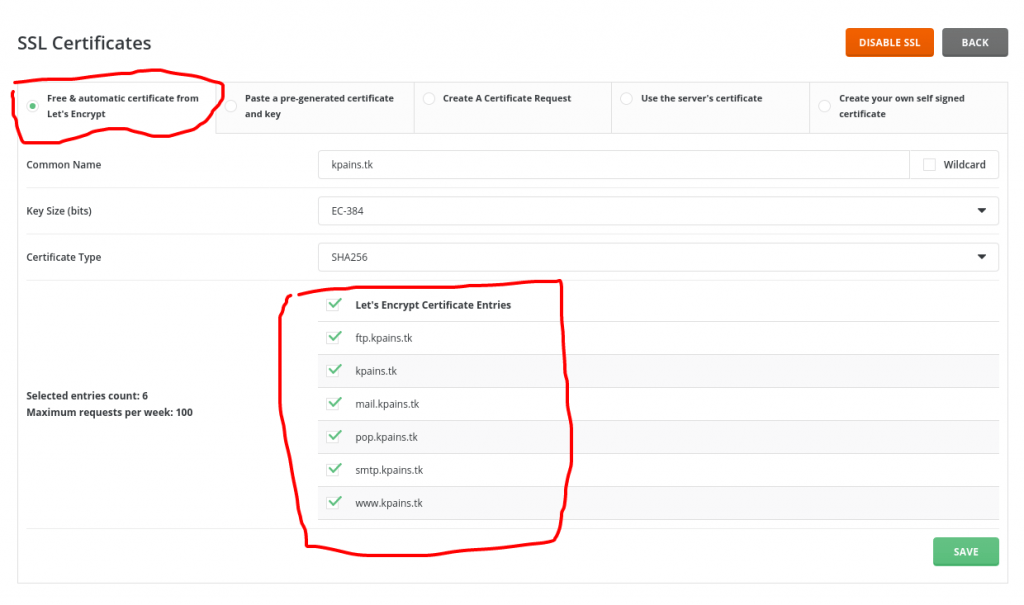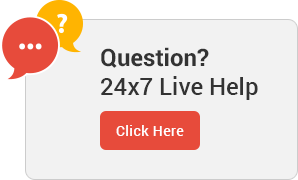How to Activate Free SSL in DirectAdmin
This tutorial will guide you how to activate Free SSL in DirectAdmin for your website / web application. Login to your DirectAdmin Panel look for SSL Certificates under Account Manager and click on SSL Certificates.
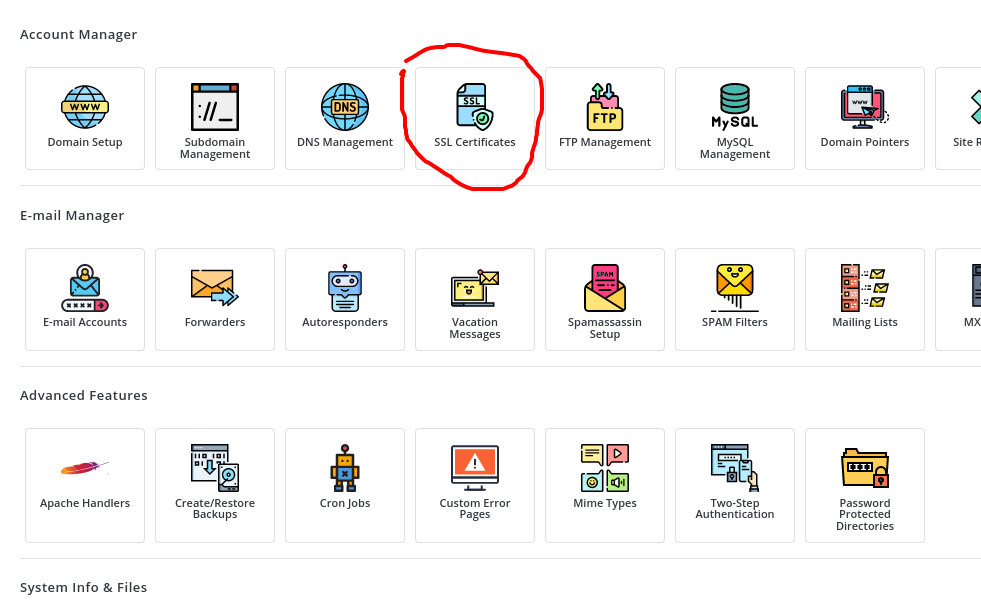
Then select radio button “Free & automatic certificate from Let’s Encrypt” , then select where you want to activate SSL certificate like and click on Save button, SSL will activate under 15 minutes.