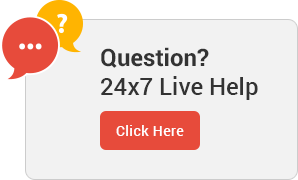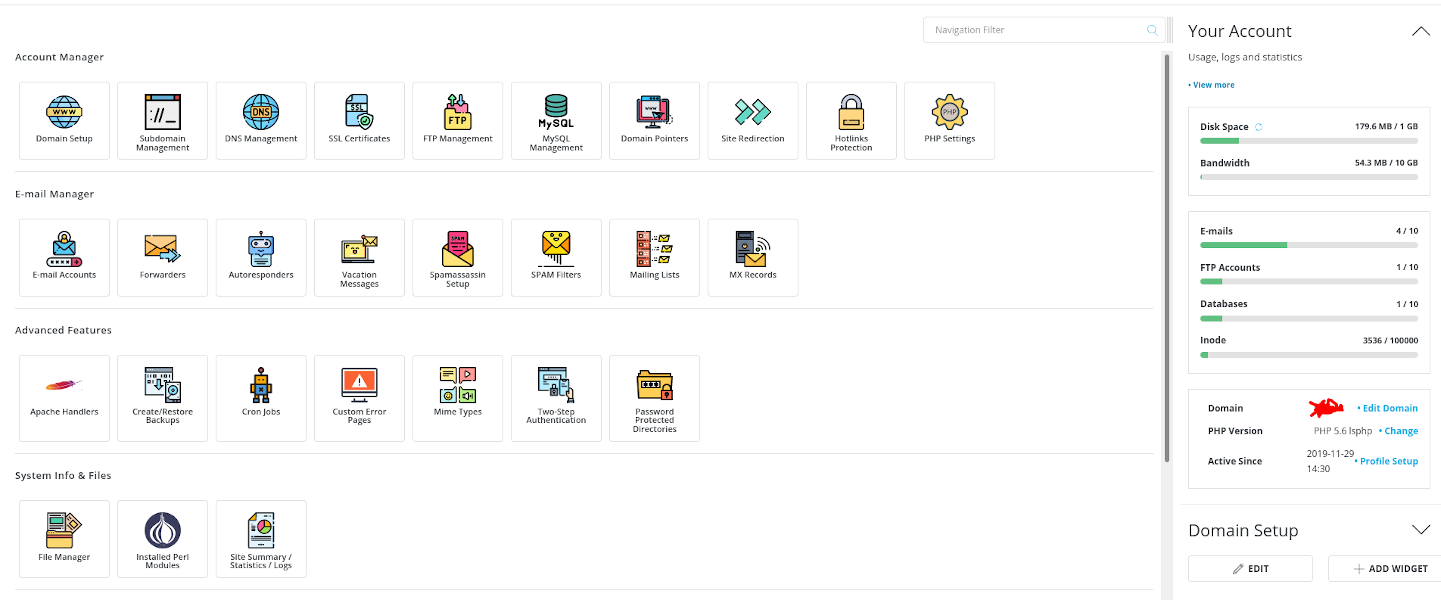How to backup Website in DirectAdmin
In this Tutorial we are going to learn how to backup and restore Website Data in DirectAdmin user control Panel. Login to DirectAdmin and click on “Create/Restore Backups”.
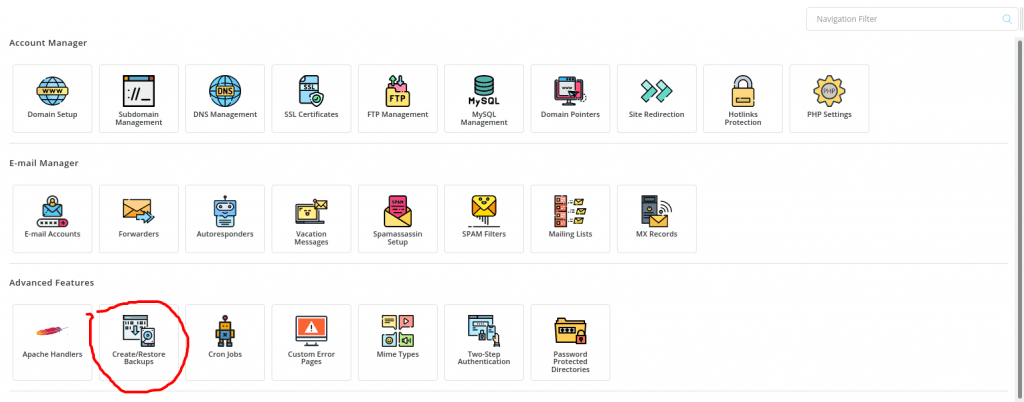
Now select all and click on Create Backup button, it will backup your web site/ web application
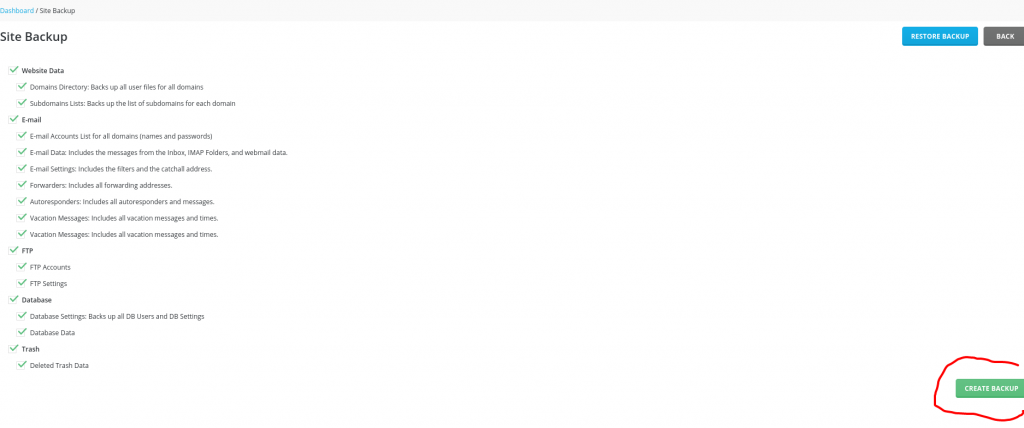
Once Backup generate you can restore backup using Restore Button.